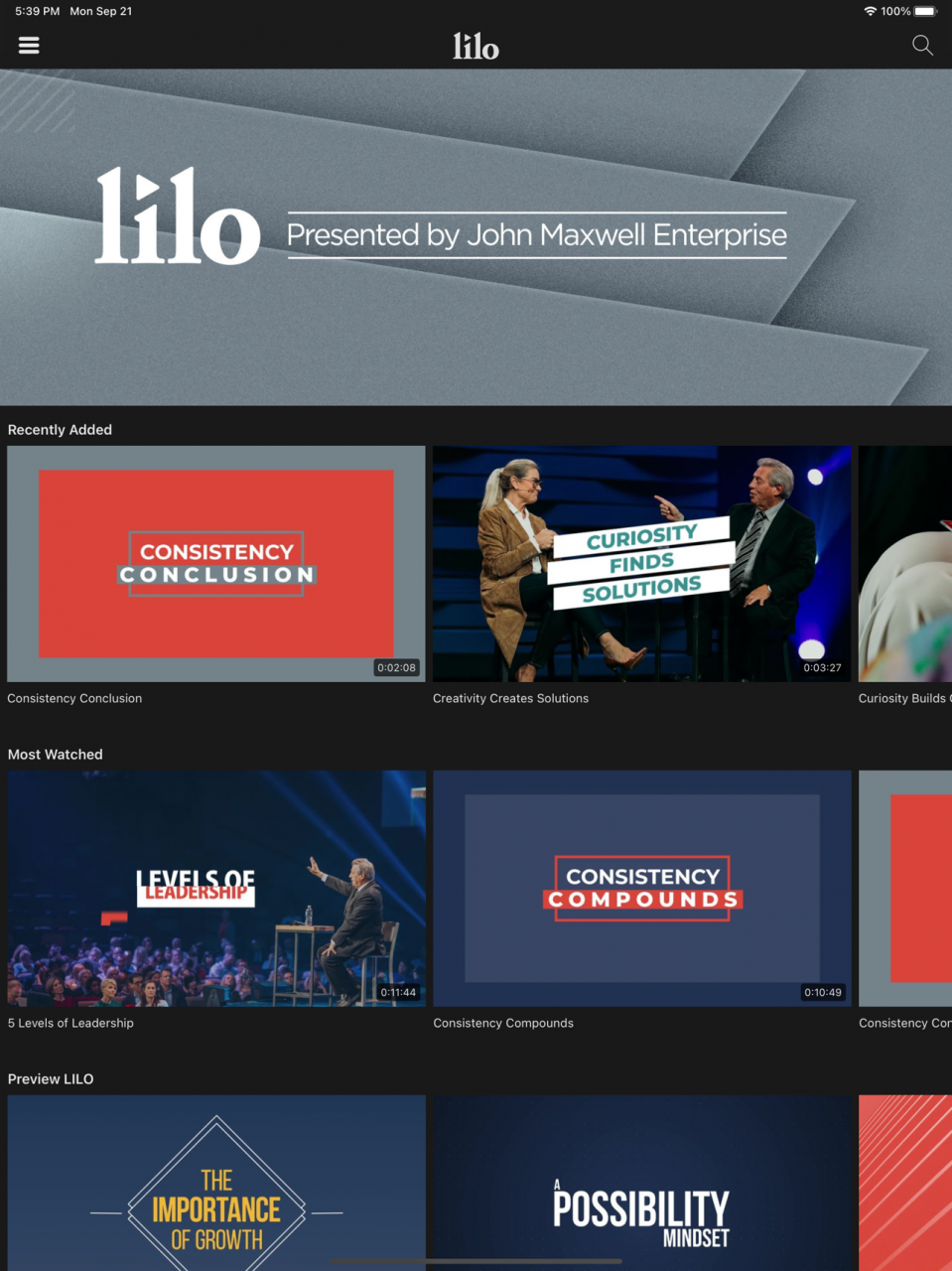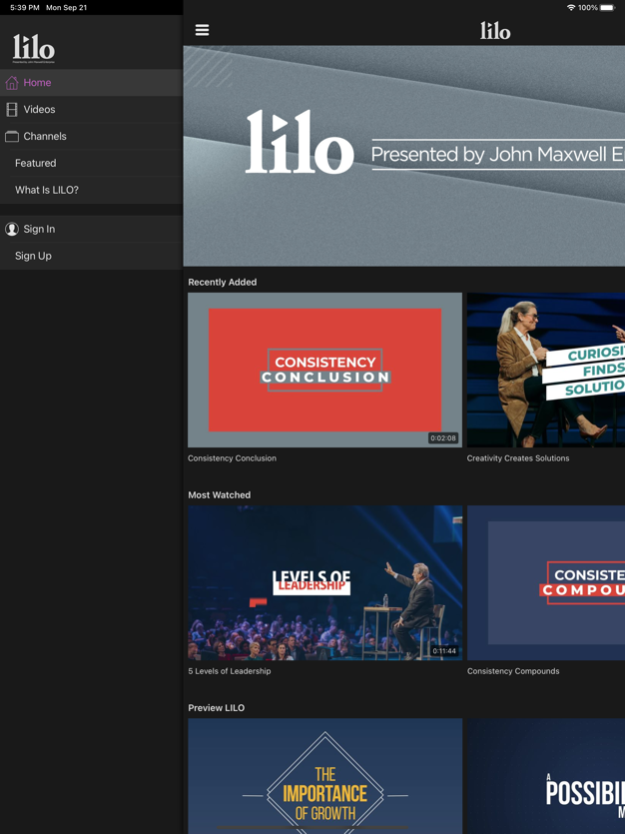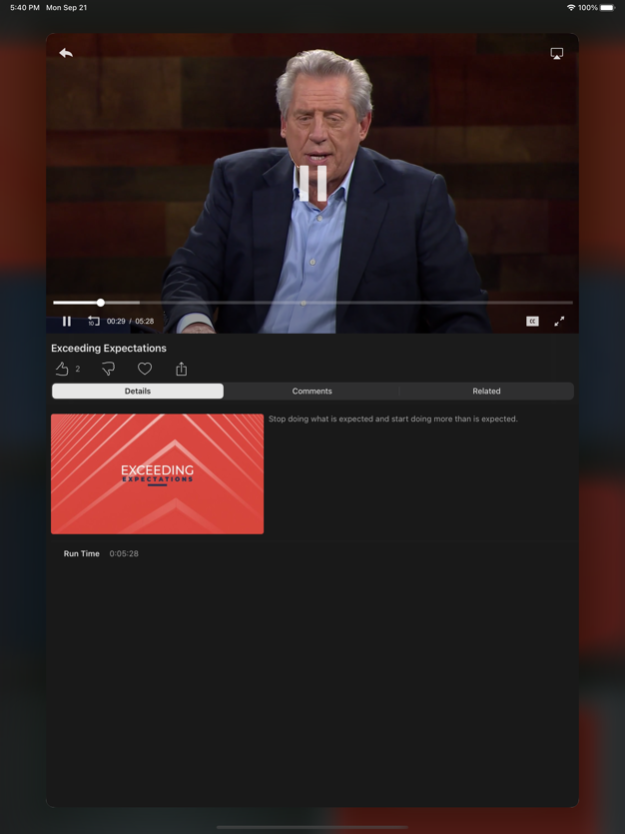LILO by John Maxwell 1.4
Free Version
Publisher Description
LILO is your one-stop digital classroom for all things leadership. An acronym for “Lead In, Lead Out,” this video-based app from The John Maxwell Enterprise is designed to help everyone from aspiring to established leaders better themselves. No matter where your leadership journey finds you, you can “lead in” by working on your personal growth, which increases your influence with others, and you can “lead out” by developing other leaders who will multiply your influence. The key to it all, however, is intentional growth as a leader—which is the purpose behind LILO.
This incredible app houses a variety of leadership content from one of the world’s foremost leadership experts, Dr. John C. Maxwell. There are additional content pieces from other thought leaders, experts, and influencers who have worked closely with John over his decades of teaching. And all of these power-packed tools are available to you wherever you go, whenever you need them, all for one low price! LILO is accessible on Apple iPhones, tablets, AppleTV and more devices are on the way. You don’t want to miss joining this digital leadership community and taking advantage of other like-minded leaders hungry to develop themselves and make a difference in the world around them.
Oct 25, 2022
Version 1.4
Optimization for better viewing experience
About LILO by John Maxwell
LILO by John Maxwell is a free app for iOS published in the Office Suites & Tools list of apps, part of Business.
The company that develops LILO by John Maxwell is Endavo Media and Communications, Inc.. The latest version released by its developer is 1.4.
To install LILO by John Maxwell on your iOS device, just click the green Continue To App button above to start the installation process. The app is listed on our website since 2022-10-25 and was downloaded 20 times. We have already checked if the download link is safe, however for your own protection we recommend that you scan the downloaded app with your antivirus. Your antivirus may detect the LILO by John Maxwell as malware if the download link is broken.
How to install LILO by John Maxwell on your iOS device:
- Click on the Continue To App button on our website. This will redirect you to the App Store.
- Once the LILO by John Maxwell is shown in the iTunes listing of your iOS device, you can start its download and installation. Tap on the GET button to the right of the app to start downloading it.
- If you are not logged-in the iOS appstore app, you'll be prompted for your your Apple ID and/or password.
- After LILO by John Maxwell is downloaded, you'll see an INSTALL button to the right. Tap on it to start the actual installation of the iOS app.
- Once installation is finished you can tap on the OPEN button to start it. Its icon will also be added to your device home screen.